
A Guide to Workday Customization and Optimization
INTRODUCTION
Workday, a leading cloud-based enterprise platform for human resources and financial management, offers a robust set of features designed to streamline processes and enhance organizational efficiency. However, the full potential of Workday can be unlocked through strategic customization and optimization. In this article, we will explore the key considerations and benefits of Workday customization and optimization for organizations seeking to tailor the platform to their unique needs.

Understanding Workday Customization
Workday’s flexibility allows organizations to customize various elements, including workflows, reports, data fields, and integrations. Customization ensures that the platform aligns seamlessly with the specific processes and requirements of each organization.
Tailoring Workflows for Efficiency
Customizing workflows enables organizations to design processes that mirror their unique business operations. This can lead to increased efficiency, reduced manual tasks, and a more streamlined approach to tasks such as approvals, onboarding, and performance reviews.
Data Customization for Informed Decision-Making
Workday’s reporting capabilities are powerful, and customization allows organizations to tailor reports to their specific key performance indicators (KPIs) and reporting requirements. This ensures that decision-makers have access to relevant and actionable insights.
Need help with Workday customizations?
Count on us for seamless and efficient Workday customizations.

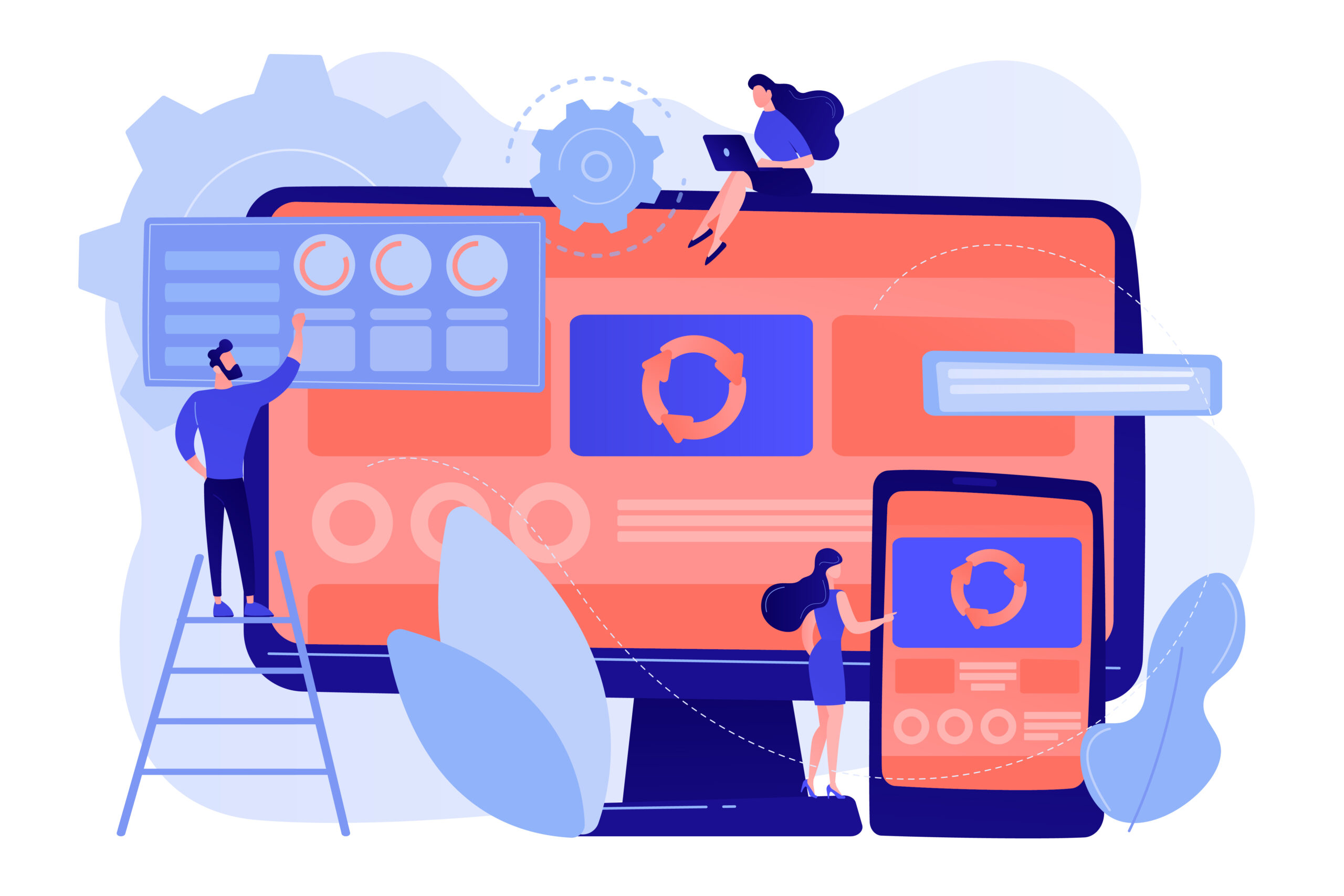
Optimizing User Experience
User adoption is crucial for the success of any enterprise platform. Workday customization enables organizations to create a user interface that is intuitive, user-friendly, and aligned with the preferences of their workforce.

Integrations for Seamless Workflows
Workday offers a range of integrations with third-party applications. Customizing these integrations allows organizations to create seamless workflows, ensuring that data flows smoothly between Workday and other critical systems, enhancing overall connectivity and data accuracy.

Continuous Optimization for Performance
Optimization is an ongoing process that involves fine-tuning configurations based on evolving business needs. Regularly reviewing and adjusting customizations ensures that the Workday platform remains aligned with organizational goals, providing a high level of performance.

Scalability and Future-Proofing
Workday customizations should be designed with scalability in mind. As organizations grow or undergo changes, customized elements should adapt accordingly. This future-proofing ensures that Workday remains a strategic asset as the organization evolves.

Collaboration with Workday Experts
Organizations can benefit from collaborating with Workday experts or consultants who specialize in customization and optimization. Their insights and expertise can guide organizations in making informed decisions and implementing best practices for customization.
CONCLUSION
Workday customization and optimization are not just about tailoring the platform to fit current needs; they are about building a foundation for continuous improvement and adaptation. Organizations that strategically customize and optimize their Workday implementation will find themselves better positioned to meet the dynamic challenges of the modern business landscape, driving efficiency, and maximizing the value of their investment in Workday.
Need help with Workday customizations?
Count on us for seamless and efficient Workday customizations.


Contact us
Please complete the form below, and one of our Engagement Managers will contact you within one business day.
