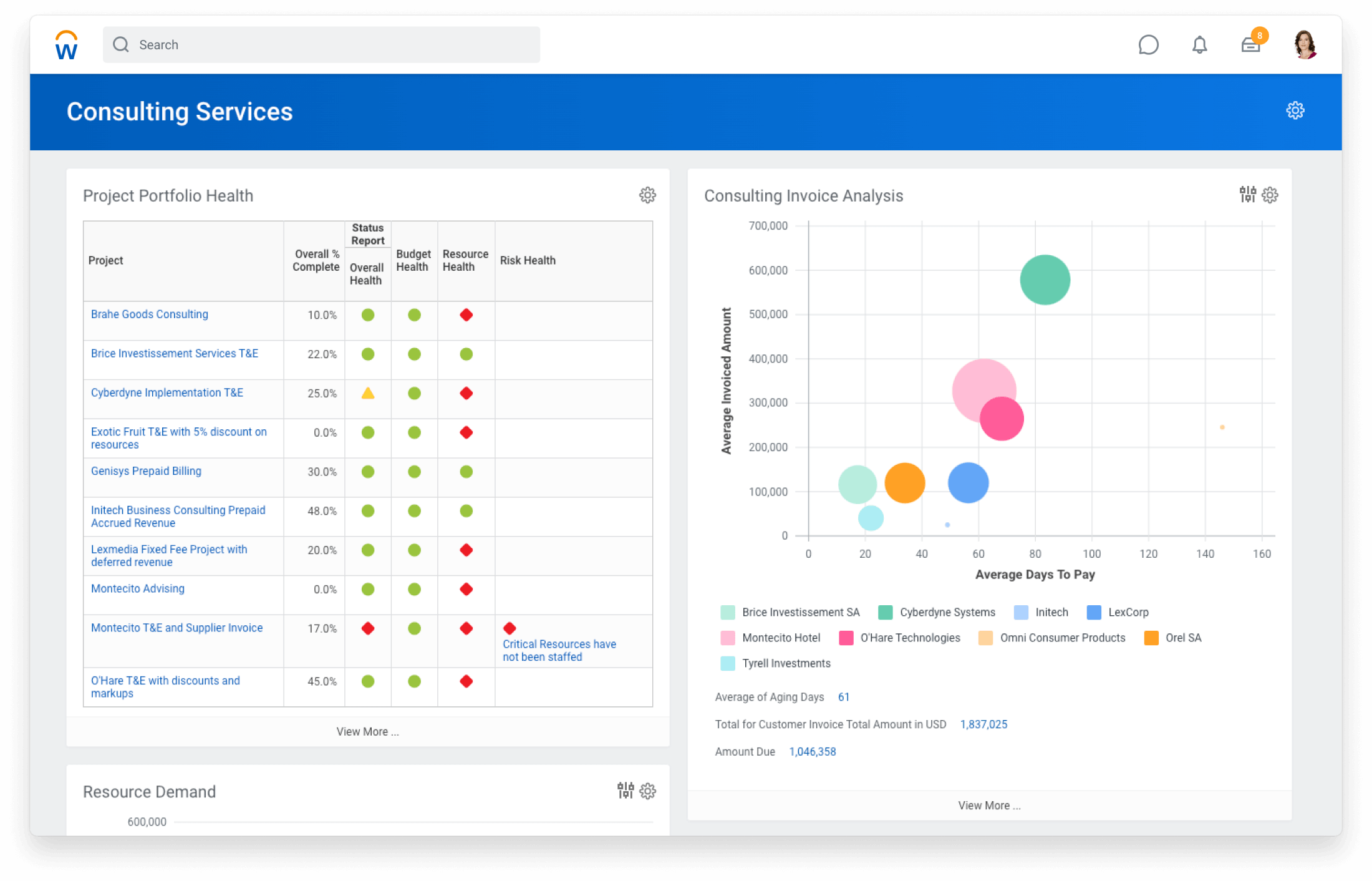
Workday Professional Service Automation: Revolutionizing HR and Finance Operations
In an era where efficiency, accuracy, and scalability define business success, Workday Professional Automation stands out as a transformative force. Built on Workday’s cloud-based platform, this approach harnesses advanced tools, artificial intelligence (AI), and seamless integrations to eliminate manual workloads, streamline workflows, and empower HR and finance teams to prioritize strategic goals over administrative drudgery. Whether you’re managing payroll for thousands, onboarding new hires, or generating real-time financial reports, Workday automation redefines operational excellence.
This in-depth guide will unpack everything you need to know about Workday Professional Automation—from its technical foundations to real-world applications and future trends. We’ve structured it for clarity and depth, ensuring it’s accessible to beginners yet rich with insights for seasoned professionals. Let’s explore how this technology can propel your organization forward.
What is Workday Professional Automation?
Workday Professional Automation is the strategic application of Workday’s suite of tools to automate repetitive, time-intensive tasks across human capital management (HCM), financial management, and analytics. Unlike standalone automation solutions, Workday’s platform integrates these functions into a unified ecosystem, leveraging cloud architecture, AI, machine learning (ML), and customizable workflows to deliver end-to-end process optimization.
At its core, it’s about more than just saving time—it’s about enhancing data accuracy, ensuring compliance, and enabling scalability. For example, imagine automating employee onboarding so that contracts, benefits enrollment, and IT provisioning happen with a single click, all while syncing data across departments. That’s the power of Workday automation.
What sets it apart? Its flexibility. Businesses can tailor automation to their unique needs using tools like Workday Studio, Prism Analytics, and the Business Process Framework (BPF). Whether you’re a mid-sized firm or a global enterprise, Workday adapts. Need help customizing your setup? Our Workday Consulting Services can guide you through the process.
Evolution of Automation in Workday
Workday wasn’t always an automation powerhouse. Initially launched as an HCM solution in 2005, it expanded into financials and analytics, gradually incorporating automation features. Today, with AI-driven insights and robust integration capabilities, it’s a leader in enterprise automation, competing with giants like SAP and Oracle.
Who Benefits?
- HR Teams: Automate onboarding, offboarding, payroll, and compliance tracking.
- Finance Departments: Streamline budgeting, invoicing, and reporting.
- IT Staff: Reduce manual system updates with automated integrations.
- Leadership: Gain real-time insights for data-driven decisions.
Why Workday Professional Automation Matters
Automation isn’t a luxury—it’s a necessity. Here’s why it’s reshaping modern businesses.
The Need for Speed and Accuracy
Manual processes are relics of the past. A single error in payroll data can cost thousands, while a delayed financial report might miss critical deadlines. Workday Professional Automation eliminates these pain points by executing tasks in seconds with precision. For instance, payroll calculations that once took hours of spreadsheet wrangling are now completed instantly, with built-in checks for tax compliance and deductions.
Scalability for Growing Businesses
Growth introduces complexity. A company doubling its workforce needs systems that scale without adding proportional overhead. Workday automation ensures that as employee counts or transaction volumes rise, processes remain efficient. Consider a retail chain expanding to 50 new locations—automation can handle increased hiring, inventory tracking, and revenue reporting without breaking a sweat.
Employee and Manager Empowerment
Repetitive tasks sap morale. When HR staff spend days on benefits enrollment or managers manually approve every expense, they’re distracted from meaningful work. Automation shifts their focus to strategy, employee engagement, and innovation. A manager approving expenses via a mobile notification rather than a paper form exemplifies this freedom.
Competitive Advantage
In industries like tech or healthcare, where agility is key, Workday automation provides an edge. Companies that automate faster onboarding or financial closes can outpace rivals still mired in manual workflows.
Core Components of Workday Professional Automation
To grasp how Workday automation delivers results, let’s dissect its technical building blocks.
1. Workday Studio and Integration Platform
Workday Studio is a developer-friendly environment for creating custom integrations and automating complex workflows. It’s ideal for scenarios where off-the-shelf solutions fall short—like syncing Workday with a legacy CRM or automating data feeds from a third-party vendor. Studio supports graphical design and coding (e.g., Java, XML), offering flexibility for technical teams.
For example, a manufacturing firm might use Studio to automate purchase order approvals by linking Workday Financials to its supply chain software. Need expert help with integrations? Our Workday Integration Services specialize in bridging these gaps.
2. Workday Prism Analytics
Prism Analytics transforms raw data into actionable insights by automating data ingestion, transformation, and reporting. It pulls information from external sources—think sales data from a POS system or employee metrics from a survey tool—into Workday’s ecosystem. Once inside, it automates report generation, sparing finance teams the hassle of manual Excel exports.
A practical use case: A retailer automates weekly sales forecasts by integrating POS data into Prism, reducing report prep time from days to minutes.
3. Machine Learning and AI
Workday’s AI and ML capabilities are automation’s brain. They analyze patterns, predict outcomes, and suggest optimizations. For HR, this might mean flagging high-turnover risks based on absenteeism trends. For finance, it could detect anomalies in expense submissions, like duplicate claims, before they’re processed.
These features rely on Workday’s proprietary algorithms, trained on vast datasets, ensuring predictions improve over time.
4. Business Process Framework (BPF)
The BPF is Workday’s workflow engine. It lets you configure rules, approvals, and notifications for any process. Take expense management: BPF can route claims to the right approver based on amount (e.g., < $500 to a manager, > $500 to a director), send reminders, and trigger payments—all automatically.
Its drag-and-drop interface makes it accessible to non-technical users, though advanced configurations benefit from expert input.
5. Robotic Process Automation (RPA) Integration
Workday isn’t an RPA tool itself, but it plays nicely with platforms like UiPath or Blue Prism. RPA handles tasks outside Workday’s scope—like updating a legacy HR database or extracting data from scanned PDFs—while feeding results back into Workday. This hybrid approach maximizes automation reach.
Benefits of Workday Professional Automation
The advantages are tangible and measurable. Here’s a detailed look.
Increased Efficiency
Studies show automation can cut task times by 60-70%. Onboarding, once a multi-day ordeal of paperwork and emails, becomes a streamlined, one-hour process. Workday’s pre-built templates and real-time data syncs eliminate delays, letting teams focus on execution, not administration.
Cost Savings
Manual errors are expensive—think payroll overpayments or fines for late tax filings. Automation reduces these risks, saving millions for large enterprises. A mid-sized firm might save $50,000 annually by automating benefits reconciliation alone, while global companies see even bigger returns.
Enhanced Compliance
Regulations like GDPR, SOX, and labor laws demand precision. Workday’s audit trails log every action, while automated checks ensure compliance. For instance, an international firm can configure Workday to apply region-specific tax rules, avoiding penalties.
Better Decision-Making
Real-time data is a game-changer. Automated dashboards in Workday Prism Analytics deliver insights instantly—say, workforce diversity stats or cash flow trends—empowering leaders to act decisively rather than waiting for month-end reports.
Employee Satisfaction
Automation boosts morale by removing grunt work. Employees appreciate faster processes—like instant expense reimbursements—while managers enjoy less micromanagement, fostering a happier, more productive workplace.
How to Implement Workday Professional Automation
Implementation sounds daunting, but with a clear roadmap, it’s manageable. Here’s a detailed guide.
Step 1: Assess Your Current Processes
Start by auditing your HR and finance workflows. Which tasks eat up time? Payroll? Invoice matching? Benefits updates? Use process mapping tools (e.g., Lucidchart) to visualize bottlenecks. A retail firm might find manual timesheet approvals delay payroll—prime for automation.
Step 2: Define Automation Goals
Set specific, measurable objectives. Want to cut onboarding time by 50%? Reduce financial close cycles from 10 days to 3? KPIs like these keep your project on track and justify investment to stakeholders. Also the Workday recruiting module helps you do that.
Step 3: Leverage Workday Tools
Tap into Workday Studio, BPF, and Prism Analytics. For simple tasks, BPF’s templates suffice—think automated leave approvals. For complex needs, Studio builds bespoke solutions. Not sure where to start? Our Workday Consulting Services offer tailored expertise.
Step 4: Integrate Third-Party Systems
Most businesses rely on multiple platforms—CRM, ERP, time-tracking tools. Workday’s APIs and connectors link these seamlessly. A healthcare provider might integrate its patient billing system with Workday Financials for automated revenue tracking. Our Workday Integration Services ensure smooth connections.
Step 5: Test and Optimize
Pilot your automation with a small team or department. Test payroll automation for one region, gather feedback, and tweak workflows. Iterative testing prevents costly mistakes when scaling company-wide.
Step 6: Train Your Team
Adoption hinges on user comfort. Workday’s intuitive design helps, but training sessions—virtual or in-person—seal the deal. Teach HR how to monitor automated onboarding or finance how to interpret Prism reports. Ongoing support keeps momentum.
Step 7: Monitor and Scale
Post-launch, track KPIs (e.g., time saved, error rates) and expand automation to new areas—like procurement or talent management—as confidence grows.
Real-World Applications of Workday Professional Automation
Let’s ground this in reality with detailed examples.
Case Study 1: Automating Employee Onboarding
A tech firm with 5,000 employees struggled with onboarding delays. Paper forms, manual IT requests, and disjointed benefits enrollment took 5-7 days per hire. Using Workday’s BPF, they automated document submission (e.g., e-signatures), benefits selection, and system access provisioning. IT received instant tickets via integration with ServiceNow, while managers got real-time updates. Result? Onboarding dropped to 1 day, with a 30% boost in new-hire satisfaction.
Case Study 2: Streamlining Financial Close
A global retailer faced 10-day financial close cycles due to manual reconciliations across 100 stores. Workday Prism Analytics automated data imports from POS systems, while BPF handled approval workflows. AI flagged discrepancies (e.g., unmatched invoices) for review. The close cycle shrank to 3 days, saving 160 labor hours monthly.
Case Study 3: Payroll Automation
A healthcare provider with 10,000 staff integrated Workday with its biometric time clocks. Automation calculated hours, applied overtime rules, and synced data to payroll. Errors dropped from 5% to 0.1%, and processing time halved, ensuring timely payments and compliance with union rules.
Case Study 4: Compliance Automation
A financial services firm automated SOX compliance reporting. Workday’s audit trails tracked every transaction, while Prism generated pre-formatted reports. Manual effort fell by 80%, and auditors praised the transparency.
Technical Deep Dive: How Workday Automation Works
For the technically inclined, here’s a granular look at the mechanics.
Workflow Configuration with BPF
BPF uses a visual editor to define process logic. Consider expense approvals:
- Trigger: Employee submits a claim.
- Condition: If > $1,000, route to director; else, to manager.
- Action: Send mobile alerts, validate receipts via OCR, and trigger payment post-approval. This logic is stored in Workday’s cloud, executed in real time.
API-Driven Integrations
Workday’s REST and SOAP APIs enable bidirectional data flow. Syncing employee records with a benefits provider might involve:
- POST Request: Send new hire data to the provider.
- GET Response: Retrieve enrollment confirmation. Security is baked in with OAuth authentication and encrypted payloads.
Data Processing with Prism
Prism’s ETL pipeline automates analytics:
- Extract: Pulls sales data from an external SQL database.
- Transform: Maps fields (e.g., “Revenue” to Workday’s “Income”) and filters outliers.
- Load: Populates Workday dashboards, refreshed hourly. This eliminates manual CSV uploads, ensuring data integrity.
AI-Powered Insights
Workday’s ML models use regression and clustering to predict trends. For turnover risk:
- Inputs: Attendance, performance scores, survey responses.
- Output: Probability score (e.g., 85% risk), with recommended actions (e.g., “Offer retention bonus”). Training data evolves with usage, sharpening accuracy.
Challenges and Solutions in Workday Automation
No transformation is without hurdles. Here’s how to tackle them.
Challenge 1: Resistance to Change
Staff may fear job loss or distrust automation. Solution: Communicate benefits—less tedium, more impact—and involve them in design. Pilot programs build trust.
Challenge 2: Integration Complexity
Legacy systems with outdated protocols complicate connections. Solution: Use middleware (e.g., MuleSoft) or our Workday Integration Services to bridge gaps.
Challenge 3: Initial Setup Costs
Licenses, consulting, and training add up. Solution: Prioritize high-ROI areas (e.g., payroll) for quick payback, then scale incrementally.
Challenge 4: Data Migration
Moving historical data into Workday risks errors. Solution: Cleanse data pre-migration and use Workday’s import tools with validation checks.
Future of Workday Professional Automation
Workday’s roadmap promises exciting advancements:
- Hyper Automation: AI, ML, and RPA converge for fully autonomous processes, like self-adjusting budgets.
- Natural Language Processing (NLP): Voice commands—“Approve John’s expense”—simplify interactions.
- Predictive Analytics: Deeper forecasting, like predicting cash flow based on market trends.
- Sustainability Tracking: Automating ESG (Environmental, Social, Governance) metrics for reporting.
Early adopters will lead their industries, leveraging these tools for agility and insight.
Why Partner with Experts for Workday Automation?
DIY automation risks missteps—misconfigured workflows, integration failures, or underutilized features. At SamaWDS, we bring:
- Custom Solutions: Tailored automation via our Workday Consulting Services.
- Seamless Integrations: Flawless system connections with our Workday Integration Services.
- Proven Expertise: Years of experience maximizing Workday’s potential.
- Support: From implementation to optimization, we’re with you.
Conclusion: Embrace the Future with Workday Professional Automation
Workday Professional Automation isn’t just about efficiency—it’s about reimagining how HR and finance operate. By automating the mundane, integrating systems, and unlocking insights, it frees your team to innovate and grow. The question isn’t if you should adopt it, but how soon.
Ready to revolutionize your operations? Explore our Workday Consulting Services for custom solutions or leverage our Workday Integration Services for seamless connectivity. Let’s build a smarter, faster future together.

Contact us
Please complete the form below, and one of our Engagement Managers will contact you within one business day.
